Here are a few FAQs that you'll probably be wondering about with Perihelion General Features A complex Left/Right column module position layout. The ability to choose between a mixture of different styles from independent blocks, grouped blocks and both. The logo can be switched to the icon module position with a simple change in the...
A STORY ABOUT WOOD
Woodworking is the activity or skill of making items from wood and includes cabinet making.
Joomla! in Action Joomla! is used all over the world to power everything from simple, personal homepages to complex corporate web applications. Here are just some of the ways people use our software: Corporate websites or portals Online commerce Small business websites Non-profit and organizational websites Government applications Corporate intranets and extranets School and church...
The demo for Perihelion utilises a large stock of custom code and styling to make the most of every content item and show what Perihelion can do. This basically means that the HTML used in the custom modules and content have customisations which employ the characteristics of the template to make the "perfect" content. This...
A guide to implementing the included Perihelion typography styles and elements into your site as well as instructions for inserting typography using the HTML editor option of your WYSIWYG editor. Every RocketTheme template has its own set of content styles, these styles are known as Typography. Typography can come in a number of varying and...

The following is a step by step guide to customising your Perihelion logo image by replacing the logo text with your own organisation or company’s name and logo. In order to utilise the Fireworks Source PNG included with the perihelion template release, you will need Adobe Fireworks. The 30-day free trial of this software as...
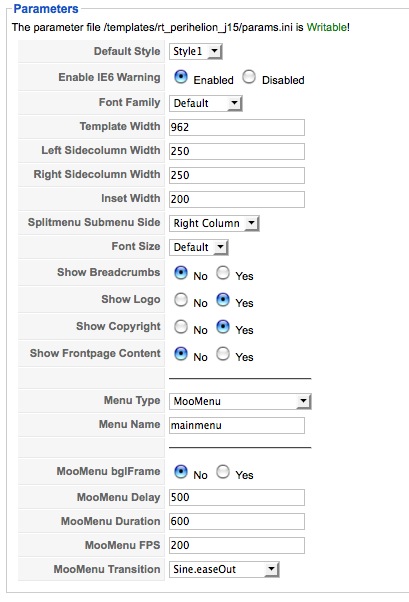
A guide to the basic Perihelion customisation options that can be configured in the template manager with a description of each of the available options and how they affect the presentation of the template. Here is a breakdown of the available options: Default Style The template is bundled with 5 pre-made style variants that be...
Perihelion features the exciting and exclusive RokMooMenu system for the ultimate in menu functionality and style, as well as the popular and reliable RTSplitMenu. An option for Suckerfish is also included. Here you can read an overview of the Perihelion menu configuration options. Selecting your Menu Style Perihelion allows you to choose from 3 menu...
Learn all about the exciting new RocketTheme exclusive modules that are included in the Perihelion template release. Here you can find instructions for installation and configuration for each of the custom modules/scripts. Video Tutorial Currently Available! Launch the Joomla Template Module Installation Video Tutorial now! (Requires Flash) Step One: Installing the Module Download the perihelion-extensions-j15.zip...
The following is a guide that covers how to set up your new Perihelion template on your Joomla site. Here you can find an overview of the files included in the Perihelion release and instructions on installing and activating the template in your Joomla install. Video Tutorial Currently Available! Launch the Joomla Template Installation Video...
Installing Perihelion An overview of template files and instructions for installing and activating the template. Read More… Custom Modules Learn all about the included Perihelion custom modules and how to configure them for your site. Read More… Menu Options An overview of the Perihelion menu options including the top menu icon configuration. Read More… Customisation...
